In a previous post I went through the process of installing Home Assistant Core onto your own Docker environment on a Linux system.
When I used to have Home Assistant installed on a Raspberry Pi I was using Hass.io Google Drive Backups Addon to regularly backup my HA config. Now that I have HA Core on my own docker environment, this addon is not available to use. But it should be easy enough to create our own backup system in linux and use cron to schedule. Here I will walk through how I did this.
Create a Backup Script
First let’s create a folder and go into that folder:
mkdir ~/HA-Backup/
cd ~/HA-Backup
Create a shell script by executing: nano ha-backup.sh and paste in the below:
#!/usr/bin/env bash
HA_CONFIG="~/docker/homeassistant/config/" # location of your HA config
DOM=$(date +%d)
DOW=$(date +%u)
TIMESTAMP=$(date +%Y%m%d)
### Backup Rotation settings. Change as needed
ROT_DAYS=3 # keep the last 3 daily backups
ROT_WEEKS=4 # keep the last 4 weekly backups
ROT_MONTHS=12 # keep the last 12 yearly backups
mkdir -p daily/
mkdir -p weekly/
mkdir -p monthly/
# determine folder for backup - daily, weekly or monthly
if [ "$DOM" -eq 1 ]; then
DEST="./monthly/"
elif [ "$DOW" -eq 1 ]; then
DEST="./weekly/"
else
DEST="./daily/"
fi
# Create Backup
tar -czvf haconfig_$TIMESTAMP.tar.gz -C $HA_CONFIG .
mv -fv haconfig_$TIMESTAMP.tar.gz $DEST/
# Clean up daily files older than x days
DAYS=$((ROT_DAYS * 1))
find ./daily/ -type f -mtime +$DAYS -exec rm -fv {} \;
# Clean up weekly files older than x weeks
DAYS=$((ROT_WEEKS * 7))
find ./weekly/ -type f -mtime +$DAYS -exec rm -fv {} \;
# Clean up monthly files older than x months
DAYS=$((ROT_MONTHS * 31))
find ./monthly/ -type f -mtime +$DAYS -exec rm -fv {} \;
Make sure to change HA_CONFIG line to your HA config directory.
ROT_DAYS, ROT_WEEKS and ROT_MONTHS are the rotation backup settings and can be changed based on how many backups you want to keep.
When done, save the file and exit Nano ctrl x
Give the shell script execute permissions:
chmod +x ha-backup.sh
What the backup script does
This script will create a tar.gz backup of the Home Assistant config directory. It will move the tar.gz backup as follows:
- If it’s the first day of the month, it will move the backup to
./monthly/folder - Otherwise if it’s a Monday, it will move the backup to
./weekly/folder - Otherwise it will move the backup to
./daily/folder
It will then delete any files older than x days in the daily, weekly, and monthly folders based on ROT_DAYS, ROT_WEEKS and ROT_MONTHS variables in the shell script.
Below screenshot shows all the backups on my system across since around 2 months ago.

Running the script
You should now be able to test out executing the script.
./ha-backup.sh
You should now see a tar.gz backup in either the daily, weekly or monthly folder.
Scheduling the script in Cron
In a terminal run the following:
sudo crontab -e
Now add the following to the end of the file, making sure to modify the /path/to/HA-Backup part (NOTE: don’t use ~ in your path, since this will be run as root user which will have a different home directory):
30 4 * * * cd /path/to/HA-Backup && ./ha-backup.sh > /dev/null 2>&1
This will run the script daily at 4:30am. Change this as needed (eg. to run daily at 11:59pm change 30 4 * * * to 59 23 * * *)
Hit ctrl x to save and exit nano.
Cron should now be updated with this schedule.
Restoring a backup
If you ever need to restore a backup, do the following.
Stop Home Assistant:
docker stop homeassistant
Rename your existing Home Assistant config folder (in case you need to go back to it), and create a new empty config folder (adjust path based on your config location):
sudo mv /docker/hommeassistant/config/ /docker/hommeassistant/config_old/
mkdir /docker/hommeassistant/config/
Unzip the backup. In this example we are unzipping ~/HA-Backup/daily/haconfig_20200901.tar.gz to our Home Assistant config folder /docker/hommeassistant/config/ (adjust path based on your config location).
sudo tar -xzvf ~/HA-Backup/daily/haconfig_20200901.tar.gz -C /docker/hommeassistant/config/
Note that running the above command with sudo, ensures files extracted preserve the permissions they originally had.
You can now start up Home Assistant again, and it will be using the restored config:
docker start homeassistant

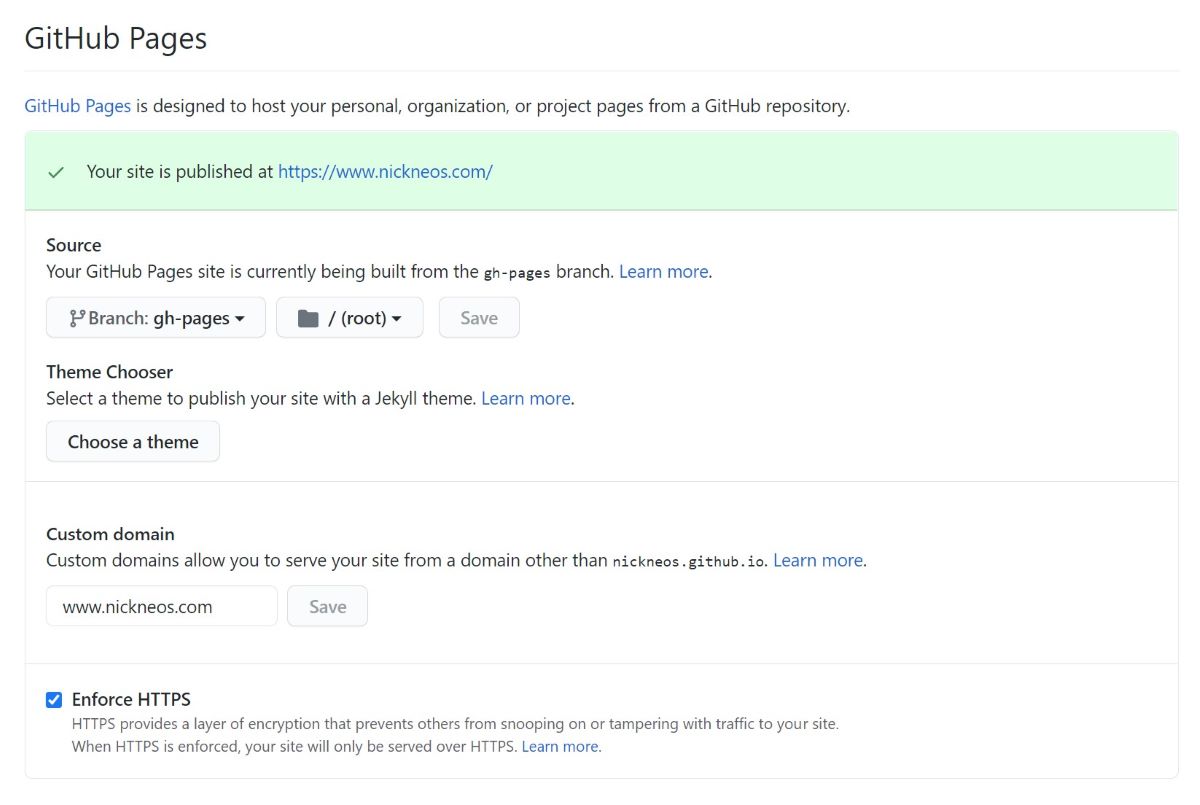


Comments